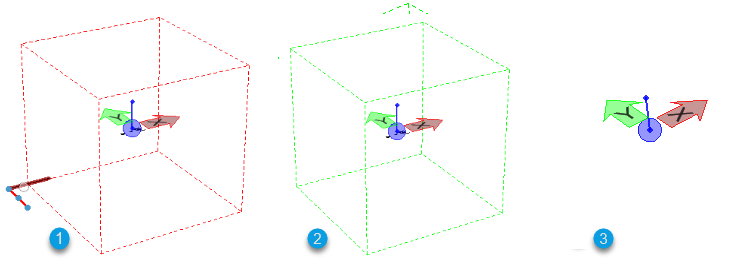Toggle SWA Display
 Used to toggle to display
Solids Working Area of current model in the view.
Used to toggle to display
Solids Working Area of current model in the view.
Toggling ON draws a red or green bounding volume to visualize the SWA. Red indicates there are elements outside the SWA. Green indicates there are no elements outside the SWA. Toggling OFF, hides the bounding volume.